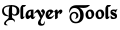
|
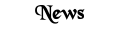 30-Apr-22 30-Apr-22
Treasure Islands
05-Apr-22
New area added
28-Mar-22
Double XP
More News |
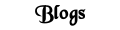
More Blogs |
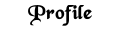
 Name: Winter
Name: Winter
Gender: Male
Race: Dwarf
|
|
Play Now
You can play Ancient Anguish by connecting to the game server with the telnet protocol. Most computer operating systems support this protocol, including modern game consoles and mobile phones.
There are many dedicated MUD clients available, some are commercial while others are free, and a dedicated MUD client is recommended.
For players who do not have a client already installed, you may play Ancient Anguish from the website via the Flash, Telnet, or Java clients shown below.
Note: Settings that are changed in-game are saved to your character and are available anywhere you login, but the settings you make to the clients themselves are saved locally. In addition, settings made to the Flash or Java clients may be reset upon clearing your browser cache.


Optimization
You can adjust various options in-game and also in your client preferences to enhance your overall experience while playing Ancient Anguish.
In-game you may want to try these options:
- set riverblock on - Prevents you from accidentally falling into rivers.
- ansi on - Turns on colors in the game.
- prompt set || - Turns off the arrow that appears whenever you send a command.
- puebloclient - Toggles the puebloclient support. Turning it off is suggested.
Client fonts should be any monospace font (also called fixed-width) or pictures won't display properly. A good starting font is Courier New, size 10, bold.
Client colors for recommended play are as follows, with the first set of numbers being the RGB (Red, Green, Blue) colors and the second set of numbers being the Hex (HTML) colors:
- Black = 0,0,0 or #000000.
- Red = 128,0,0 or #800000.
- Green = 0,128,0 or #008000.
- Yellow = 128,128,0 or #808000.
- Blue = 0,0,128 or #000080.
- Magenta = 128,0,128 or #800080.
- Cyan = 0,128,128 or #008080.
- White = 192,192,192 or #AAAAAA.
- Bright Black = 128,128,128 or #808080.
- Bright Red = 255,0,0 or #FF0000.
- Bright Green = 0,255,0 or #00FF00.
- Bright Yellow = 255,255,0 or #FFFF00.
- Bright Blue = 0,0,255 or #0000FF.
- Bright Magenta = 255,0,255 or #FF00FF.
- Bright Cyan = 0,255,255 or #00FFFF.
- Bright White = 255,255,255 or #FFFFFF.
Client defaults should be set to your "Black" color for the "Background" option and the main font should be set to your "White" color for the "Output" option.
|
|





